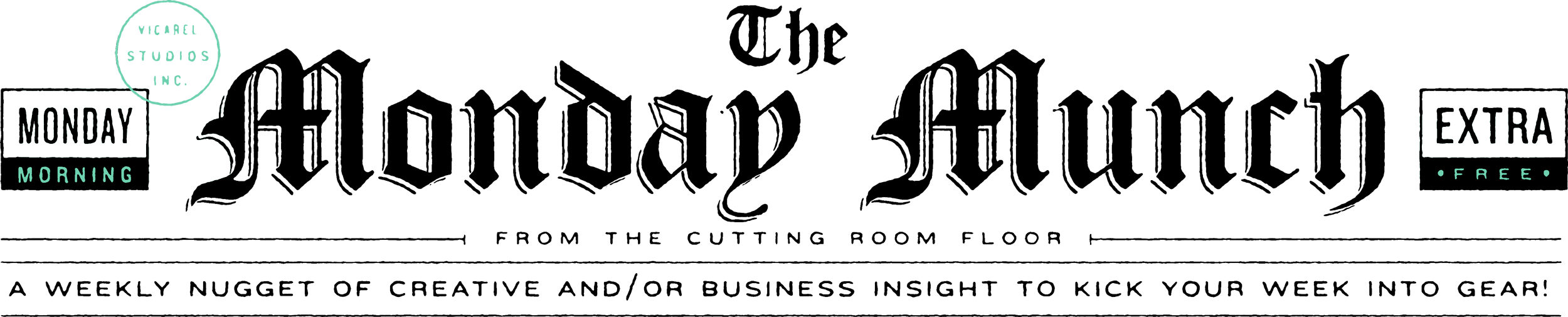Save Time And Never Lose Feedback From Your Clients By Using A Master Notes Document.
Vol. 047
Save Time And Never Lose Feedback From Your Clients By Using A Master Notes Document.
Paper is a thing of the past: why using a digital notepad to capture all of your meeting notes, correspondence, and feedback is the way to go.
A quick bite:
How and why to setup a single location for all meeting and client notes keeping you organized, efficient and reliable. The links and resources I use can all be found and downloaded below!
Continue reading below…
Before I get into this, I wanted to note "why" you should care about a small little productivity hack like this. Yes, a little process like this this only saves a small bit of time; however, when you multiply saving a small bit of time across an entire year, you save a lot of time.
Some of these little productivity hacks that I write about (this article, email templates or meeting scheduling automation) may seem insignificant, but they have HUGE compounding implications as you grow and get busier.
Something that saves you 5 minutes a day nets out to almost 21 hours saved a year — that’s HALF A WEEK of time replenished. Whether that extra time is spent making more money or on vacation is up to you 😎🤑
Let's get into it...
Have you ever found yourself searching desperately through note books, loose leaf paper or your desk for “those notes” that you took during a client call or review? Multiple times I’ve had a 1–1.5hr call with a client, multiple pages of notes scribbled, and then a week later when I go to apply the notes taken I can’t find them anywhere. I have to attempt to make the updates from memory?! Brutal.
Are you someone who has found themselves hopping on a call and jotting your meeting notes on whatever is closest to you, and then a week later you’re opening your files to apply the feedback notes...and they’re nowhere to be found. They have literally vanished.
Or, you take notes from one location, unintentionally leave them there, and you then find yourself making updates from a different location a few days/weeks later, and the notes aren’t on hand.
Enter the Master Notes Document, a Google Drive Document that is created at the beginning of a client relationship and captures the running notes of every call, review and conversation held. With just a slight amount of organization, you’re able to keep these notes all in one spot, and you can reference every conversation you’ve had for feedback.
Time
This small productivity hack is a huge time saver and has been an ass-saver for me on numerous occasions. Processes such as this that embrace small efficiencies, even on small tasks, are what allows your business to scale and allow you to keep doing the creative work that you love.
Accessibility
Additionally, utilizing a cloud-based notes document enables me to access these notes from anywhere, forward them along as needed, reference notes prior to hopping on calls, and prevents “loss” or forgetting of notes when updates are made.
Efficiency
Lastly, I type far faster than I write, so I’m able to easily take notes during calls and capture everything that was said.
So, how do you implement this?
My folder structure for a new client is setup on Google Drive as follows: Vicarel studios > _Clients > ClientName > ProjectName.
When I land a new client or project, I start by copy a pre existing “template folder” (in my case, that’s either a Mural Client or Brand Client folder [for logo design, and any other graphic design work])
Within each of these “template” folders, I have 4 documents: a design questionnaire (free download here), a brand scales document, a scope of work document to outline the work being create for my client (grab the one I use here) and a running meeting notes doc!
How to do it
I copy my template folder link, I use this plugin to copy my Google drive folder, and then the new client folder is ready to roll!
Moving forward, every time I have a meeting, review or call, I pop open this Master Notes document, I jot down the date, the people involved in the call and topic discussed (Round 2 logo design review).
Trust me, when you have 12+ projects going on at different speeds with different deliverables, a digital, traceable accessible system like this is VITAL.
Let me know if you found this little trick helpful. Or, if you have a different or better method — i'd love to know!