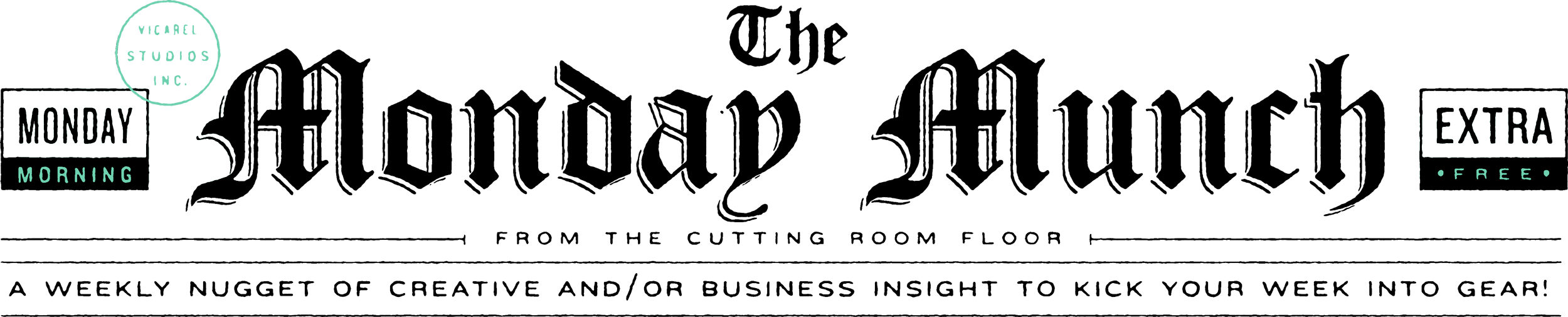Passive Income: All The Resources You Need To Start Selling Your Art Prints Online.
Vol. 030
A Step-By-Step Guide To Start Selling Your Art and Graphic Design Prints Online.
All of the resources we use to sell our prints online: files, paper types, sizes, quality, shipping supplies and process — a behind the scenes look at everything you need to sell your art prints online.
A quick bite:
Passive income has become a buzz word these days. However, it’s with just cause — it’s incredible. One of the easiest ways you can start making passive income as an artist or graphic designer is by selling your prints of your art or designs online. We do about $15,000 / year in print sales, and the article below highlights and has links to all of our resources. Everything from files, paper quality and types to shipping supplies, process and materials.
Continue reading below…
If you have a few years under your belt as a graphic designer or an artist, it’s likely that either started an online shop, or you’ve wondered how do you sell prints of your designs online? If you’re interested in making passive income from selling your own prints of your artwork, this article is for you!
Vicarel Studios does about $15,000 / year in print sales (DTC, wholesale and consignment) and the process and materials linked below work great for us — I hope it works well for you too!
**Note, we choose to produce and fulfill prints on our own because the margins are higher. However, if you want a dropship partner to produce and ship your prints, consider checking out:
If you’re a graphic designer and/or artist wondering how to start an online art store, I have 2 overarching recommendations:
Start small
Start with just a few prints (2–5).
Offer them in 1 size (I suggest 11x14 or smaller), no frames.
A few products in your online store gives customers a few purchase options, it helps validate your online art store in the eyes of the customer (i.e., if you sell just 1 product it might feel half-assed or illegitimate), it opens the opportunity to increase total purchase price, and it pushes you to have some semblance of a theme for your online print shop. For example, the Vicarel Studios online print shop is generally travel and Colorado mountain-inspired lettering prints and artwork.
Starting with 1 print size prevents you from delaying the launch of your prints due to figuring out the logistics of printing/shipping multiple sizes.
Similarly, starting with no frames is a suggestion based again on the time it takes to source, select, purchase and shipping frames. Frames also may have you dealing with broken glass when shipping.
Listen to your audience
Ask people what they like or want, and take note of what sells. Make adjustments, updates, and new products based on your insights. Something worth noting is that your technically “best” graphic design, lettering and illustration work won’t necessarily be what sells best.
My number 1 selling product is the I Haven’t Been Everywhere But It’s On My List print — from the standpoint of a technical understanding of lettering, this print is garbage! Haha; however, it’s not about the hand lettering, graphic design or illustration work being “good”, it’s about creating a product that resonates with an audience.
Below is a step by stop of considerations and suggestions on how to start an online print shop.
Step 1: Assess or identify a demand for your art prints.
Basics: Consider if other people will actually want and purchase what you intend to make.
Simply, you’ll want to be sure whatever it is that you create is desirable and/or going to sell. Generally speaking, you will need some sort of audience or platform in order to make this happen — you can’t expect prints of your lettering work to fly off the shelves if only a few people see the work. However, don’t let “a small social media following” be an inhibitor. There are places such as social platforms, blogs, Facebook groups, and local markets, pop up art shows at bars and coffee shops and boutique shops that could be part of your audience. Additionally, we do a good deal of wholesale and consignment print sales through local boutiques like:
Step 2: Setup your art files.
Basics: File – 300 DPI, CMYK, (crop marks and bleed if needed), JPEG or PDF (ask your printer which file they prefer).
Whatever art or graphic design work you intend to produce as a print, get your files setup for your printer. You’ll want your design files setup to actual size, CMYK, 300 DPI file. You may also need to set up bleeds and crop marks, depending on your artwork. Depending on your printer’s suggestion, you’ll likely want to have your file setup as a PDF or JPEG.
Step 3: Select your printer and print quality.
Basics: 11x14, #120 cover stock, laser jet print, local printer
Here’s where some subjectivity comes into play. The following is what we do for Vicarel Studios.
Our goal is to make our prints and products super accessible (i.e., inexpensive) because our commercial work is much less so. Because Vicarel Studios is a graphic design studio, based in Denver, CO (not a print and product business) — our focus is on larger-scale commercial work. With that said, I’m more interested in a low-risk low-investment option for selling prints. Generally speaking, fancy print techniques on high quality papers or doing multi-colored screen prints is way more expensive, and this forces you to charge more and/or have lower margins.
Our 11”x14” art prints cost $1 to produce, and we sell them for $20. Not only is $20 an easy, accessible price point that consumers can purchase without having to really think about it, but it gives us the flexibility for easy wholesale, consignment, or discounted options because our margins are so high.
With these factors considered, I choose to produce 11x14, laserjet prints on 120# satin (or semi-gloss) cover stock with a local printer. These are essentially the exact same thing you could get produced at Office Depot; however, I prefer to use a local printer (If you’re looking for a printer in or near Denver, Colorado, I use Integrity Print Group. If you use them, ask for Bill, and tell him I sent you!) to support local, small businesses. I prefer a heavier paper weight (120#) because it’s more rigid and “feels” nicer. I like satin/semi-gloss paper finish because it has a tiny bit of sheen and makes colors appear richer. 11x14 art print is an easy, manageable size that can be stored and mailed easily.
Step 4: Select print quantity.
Basics: Start small, order more art prints as needed.
When I first started my digital print store I would order runs of 20 units of each print design. An 11x14 laser-jet print (full color front print with a black stamp printed on the back) costs me $0.94 per unit. Less than $1 for a print! Knowing that I sell prints for $20 (I’ve found that $10–$40 are the standard high and low end price range for laserjet prints at this size), I only needed to sell 1 print to recoup my cost of 20 units. With these numbers considered, you could produce 10 prints of 5 designs for ~$50 total. If you only sell 5 prints, you’ll make your money back. That seems quite manageable, right? If you sell 6, you’re profitable. If you sell all 50 prints you’re nearly $1,000 profitable, making ~$950!
All of the sudden these low-investment prints seem like they could be a pretty good side income for graphic designers and artists of all kinds, eh? But, there’s more!
Running a presale can be a good option. Simply, set up your online store (I use Squarespace) as if you already have your prints produced. Be very clear with your customers that “this is a presale order”, so shipping will be delayed. Offer your presale customers an incentive to purchase (maybe that’s an “early bird special” on pricing, maybe it’s a BOGO deal on your prints, etc.) Doing this allows you to listen to your audience, gauge their interest, validate the product and sell some prints before you actually produce them. A presale can also help you determine what quantity of prints is appropriate.
Step 5: Shipping supplies
Basics: rigid mailers for 11x14 or smaller, tubes for larger than 11x14, “do not bend” stickers
Generally speaking, I use Amazon to purchase shipping supplies. It’s an easy, fast, and cost-effective way to get exactly what I need.
11x14 prints or smaller:
I used to place my prints in cellophane sleeves prior to placing in the mailer for additional water-proofing and protection when shipping. I’m now trying to avoid this as it feels like an unnecessary use of single use plastic.
11x17 or larger:
Note that the smaller the circumference of the tube, the tighter the print will have to roll — this breaks up the paper/print fibers and could potentially damage your print if it’s rolled too tightly. With this in mind, I suggest using 3” or larger tube diameters. Note: generally, that the larger the print, the tighter it can roll without being damaged.
Stickers:
Do Not Crush, Bend or Fold Stickers
Place these stickers on rigid mailers
Place these stickers on tubes and framed prints in boxes (more on this below)
Step 6: Shipping options
Basics: Stamps.com allows you to weigh your package, print your shipping label, schedule a pickup and ship directly from home! HELL YES (the post office is where happiness goes to die.)
For the first year or so, I would pack up my prints and head to the USPS post office 2 or 3 times per week. If you’ve been to a post office in recent years, you know that it can be absolutely agonizingly slow. No matter what time or day you go, there is always a line of angry, miserable people haha. SO — AVOID THIS! You could use FedEx or UPS. However, I suggest the following:
Start a Stamps.com account. It’s $10/month (it’s the price of 1.5 Starbucks visits per month — you can manage)
Purchase a small mail scale
Purchase shipping labels
Of course, you’ll need a printer (I just bought this one — super reasonably priced and works great for what I need)
The process of receiving, fulfilling and shipping an art print order:
An order comes into my Squarespace store
Click the details and copy the address
Open Stamps.com and paste the address in the “ship to” field.
Enter the appropriate package specs (weighed on my scale)
Toss a shipping label in the printer
Print on shipping label (which are stickers) and adhere label to rigid mail with print
Toss a “do not bend” sticker on there for extra safety
Open USPS.com and select “request pickup”
Fill out details, and the package is picked up from your doorstep!
As I mentioned before, Vicarel Studios does ~$20,000 / year in print sales using these materials and this exact process.
If you’re already running a successful operation selling your graphic design or art prints, and you’re looking for some additional easy ways to increase your revenue and product options, here’s a few suggestions and resources below:
Frames: Offer a framed version of your print. This way, people can either purchase your $20 print, or your $40-$50 framed print — an easy upsell! In my experience, most people care enough about their time to invest additionally to receive the product ready to hang or ready to gift, and don’t want to find a frame themselves.
11x14 frame options: there are tons of options for frames. I personally prefer modern/minimal frames with glass. Modern/minimal aesthetically fits most spaces, and glass feels more premium than plexiglass / plastic. That said, there are a few options below that I have used in the past. They are in order based on my favorite:
If selling and shipping frames, you’ll need boxes and packing materials to ensure your frames arrive unbroken. The following are the exact products that we use:
14 x 18 x 6 boxes (for framed 11x14 or smaller prints)
Bubble wrap: a must to wrap your frame prior to placing in the box
Kraft paper roll: good to ball up and sandwich (as both a base layer and top layer) your bubble-wrapped frame. This absorbs shock when being tossed around and helps prevent your glass from breaking
Packing tape gun. This might seem excessive or unnecessary, but trust me, you want this. For only 8 dollars you will never experience the frustration of trying to find the start point of thin clear tape wrapped around itself. You can thank me later…
Thank you/info card. It’s always good to have an additional point of contact/info in there. I personally print some little cards through moo.com and toss these in every order
Sizes: Offer varying sizes of your products. Whether you go bigger or larger is up to you! When going larger than 12”x18” (a size on which my local printer could print full-bleed), I would get either 16”x20” large format, satin prints from Office Depot. These cost ~$25/print and I would sell for $60 unframed or $90 framed. I would order these online, and either ship to me (to sign and then ship to client) or pickup in store. This worked at first; however, I experienced more headaches than successes with Office Depot, and found an alternative route.
I now offer my 16”x20” prints as stretched, ready-to-hang canvas. I purchase these from CG Pro prints (16”x20” canvas are ~$25/canvas + shipping) and sell them for $100 + shipping. The quality is incredible, and they print/ship super fast. Ultimately, I do choose to ship to myself so that I can sign, place a sticker and business card in the package, and then I ship to the customer. This does incur a shipping cost twice, so my pricing reflects this. To mitigate this double-shipping cost you could digitally place your signature on the file, and have your signature print — you could then ship directly from CG Pro Prints to your customer.
Whether you’re a graphic designer, mural artist, hand lettering artist, illustrator, or any other type of artist, producing and selling prints is a great way to bring in a bit of additional cash. Hopefully these resources take some of the guesswork out of the equation and help you get some of your passive income streams started ASAP!